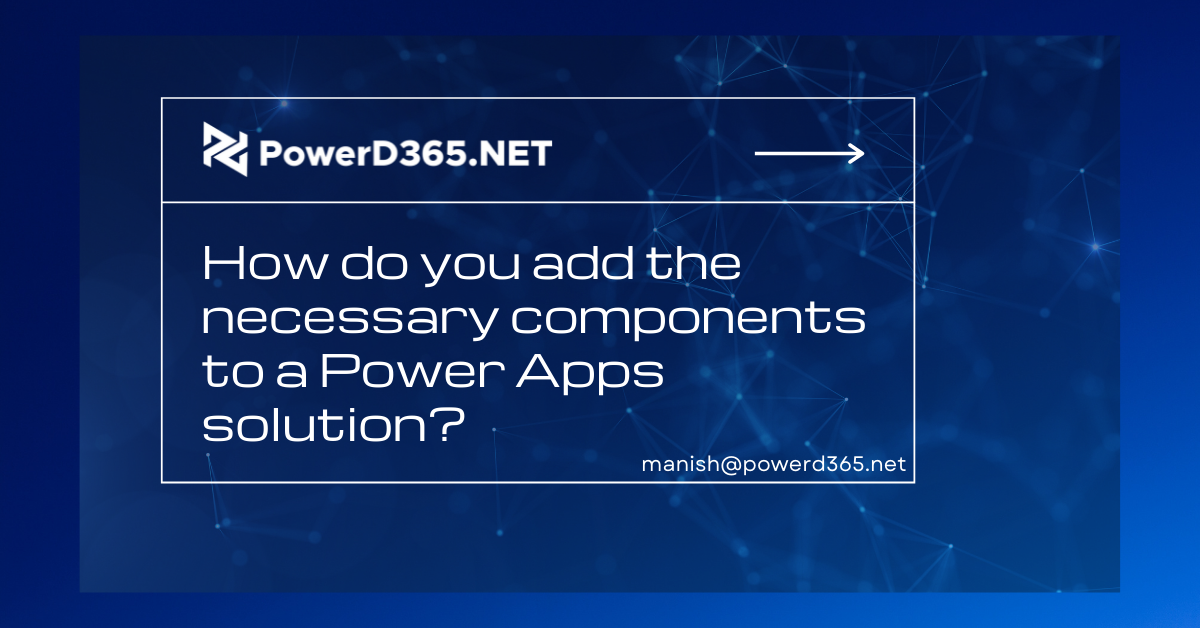
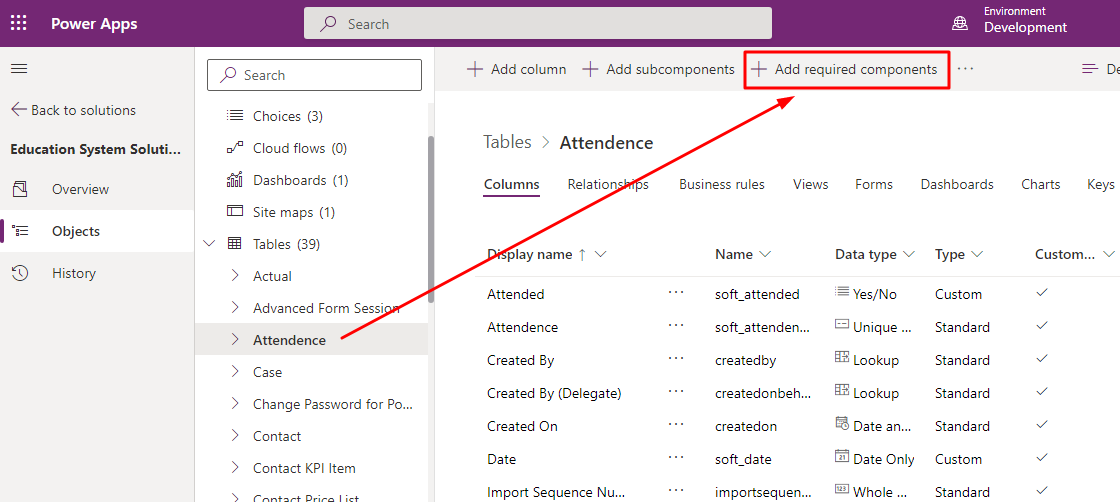
We use Table components when working with Power Apps Solutions. After that, we add Sub-Components of the Table, but because we usually add relationships and web resources for the table, when we distribute the solution to another environment, if the destination environment lacks the needed components, an import error will appear.
So, if you think the needed component is not available in the Target environment, you must first add it to the source environment.
To add needed components, click Solution and navigate to the Table component, which you can then open. Select +Add Required Components from the drop-down menu. The solution will now include all of the essential components.
The App builder can reuse components within the same App or between Apps by using the component library. The component library is only a container for all of the components included inside it.
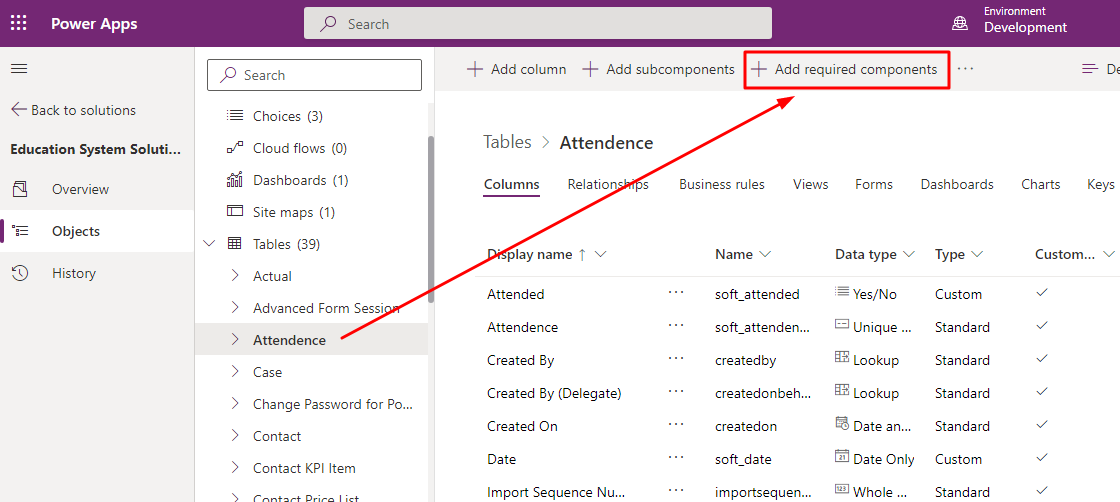
Take note:
It is not recommended to include all essential components for all Tables, since this would increase the size of the solution. Remember to only include in the solution those components in the source environment that you believe are not available in the target environment.
If you can’t figure out which needed components are missing in the Target environment, try importing the Solution, which will result in a detailed error.
We can analyze the missing components from the error list and add them to the source environment solution before exporting it.
I hope this information is useful.








