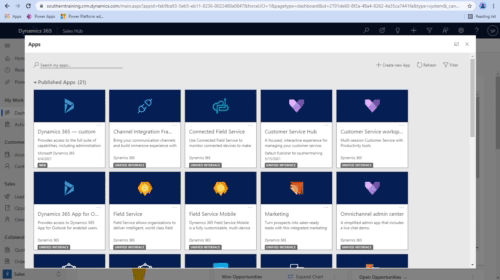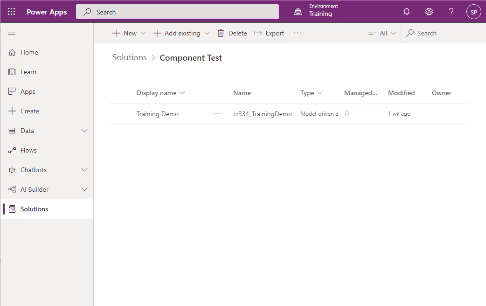In aspects of capability, Microsoft CRM/Dynamics 365 CE has evolved significantly in the last few years. There will be important security changes as well as additional functional modifications. All Model-Driven apps, Canvas apps, and portals may now be created, edited, played, and shared from a single location: make.powerapps.com.
Previously, we had to adjust the Microsoft CRM sitemap to make sure users with specific credentials could view important records.
The conventional method (Within Dynamics 365)
Using the Security settings in Dynamics 365 UI, we can easily allocate responsibilities to model-driven apps and users. The video below demonstrates what we accomplish in D365. When we employ D365, this is acceptable, but currently, the canvas app, portal, and power automate all aspects of the power platform. As a result, it’s simple to manage everything in one spot.
From the 2020 phase 1 version, all model-driven, canvas, and portal apps will be merged and featured in the power platform.
Establish Roles in PowerApps Using Sharing
Sharing a model-driven app entails providing security roles to the user, which is accomplished in two steps.
- Assign the app to one or more security roles.
- Associate users to security roles (as mentioned in #1).
Sharing Graphical Representation
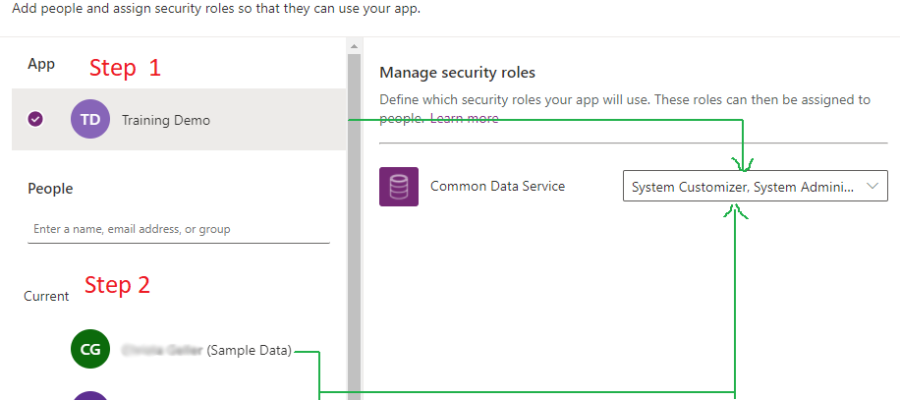
Step 1: Assign the app to one or more security roles.
- Select the Model-Driven App and click “Share” at https://make.powerapps.com/.
- Select the app from the “App” menu.
Step 2: Associate the User to the Security Role(s)
The security role(s) will be allocated to the user who was assigned to the app in #1.
- From the list, search for and select the user Assign security role(s).
Through the same Dropdown box, we can also delete security roles.