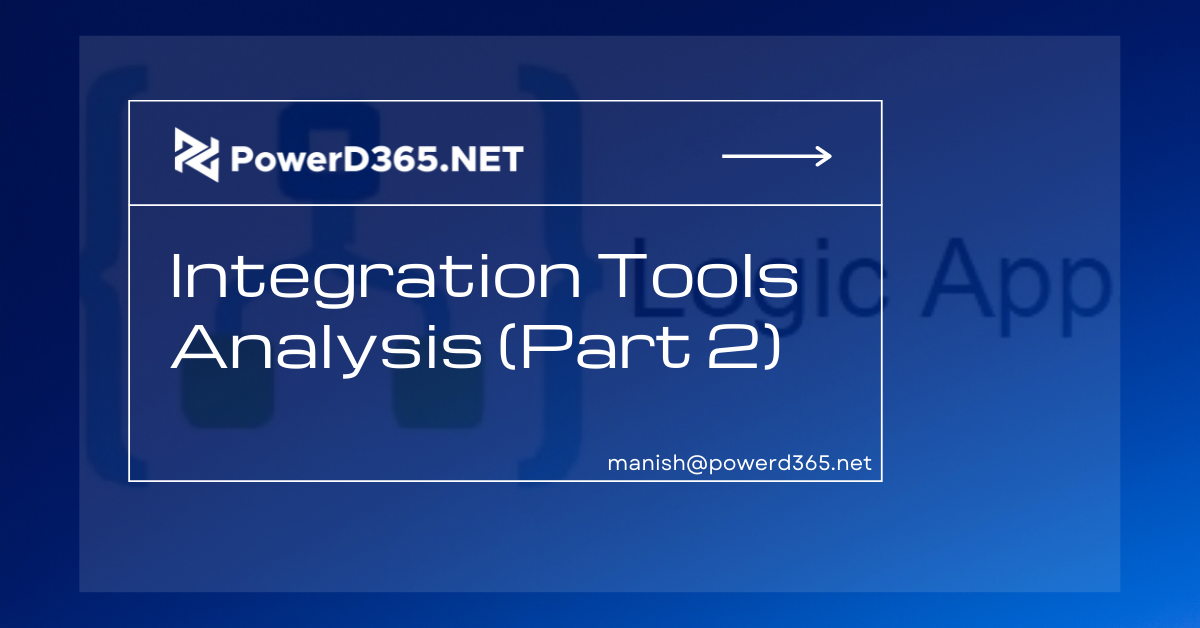

We have a plethora of integration solutions available, both from Microsoft and from third-party sources. We occasionally encounter clients who are already using Mulesoft as middleware for other CRM software and integration.
We must give all accessible integration tool capabilities as well as a fit-gap analysis that is specific to the requirement in this case. We’ll look at the capabilities of certain tools as well as their costs. In terms of Dynamics 365, we’ll be looking at the tool’s capabilities.
Azure Data Factory with Integration Runtime (IR)
pros
- Various kinds of activities can be managed (Run HTTP task, Exe SSIS package, Copy data to blob)
- For hybrid integration projects, a good integration platform is required.
- Azure Key Vault stores credentials. This means that credentials aren’t exchanged or exposed.
- Allows you to run SSIS packages from the cloud.
- Batch processing is a plus.
- There are almost 90 connectors in total (Salesforce, FTP, Amazon S3, Google Cloud, Oracle, DB2, SAP, NoSQL)
- Allows you to connect to an on-premises application or system using a self-hosted IR (Data Gateway)
- Platform with high availability
Cons
- The data factory requires a Self-Hosted IR to access on-premise data sources.
- When compared to an on-premise solution that is used more frequently, it is a little more expensive.
Evaluation of the Costs
- Runtime for Data Factory Integration
- The cost of hosting SSIS Kingsway software ranges from $500 to $10,000. (per month licence)
Logic Apps
pros
- It has a large number of enterprise application connections.
- A nice Advanced Integration tool
- Transactions of up to $100,000 per day are possible.
- Simple to keep up with. No prior experience as a citizen developer is required.
- A growing number of standard and enterprise connectors are available.
- Processing capabilities for XML
- The AS2, X12, EDIFACT, and RosettaNet protocols are supported by Connects B2B/EDI Connectors.
Cons
- Variation in costs (Real-time integration may cost more based on trigger interval because of polling)
Evaluation of the Costs
- There is a lot of cost variation. The price ranges from $100 per month to $20,000.
- Trigger, Actions, Connector, Retry, and Data Retention and Storage are all factors that influence the cost.
- Example
1. Data is available. Scenario
- Obtain a total of ten records for each poll.
- There are 5 acts.
- It repeats every 5 minutes.
- 10 * 5 * 12 * 24 = 14,688/day Calculation Actions: 10 * 5 * 12 * 24 = 14,688/day
- Standard Connector: 8,640 /day = 10 * 3 * 12 * 24
2. Scenario with No Records
- Every 5 minutes, the example flow executes.
- Actions : 1 * 12 * 24 = 8640 execution/day
- Connector : 1 * 12 * 24 = 8640 execution/day
- Any integration that runs every 2 seconds may cost $200/month even no data
3. Data retention: $0.12 GB/month
4. Pricing Details
- Actions $0.000025
- Standard Connector $0.000125
- Enterprise Connector $0.001








