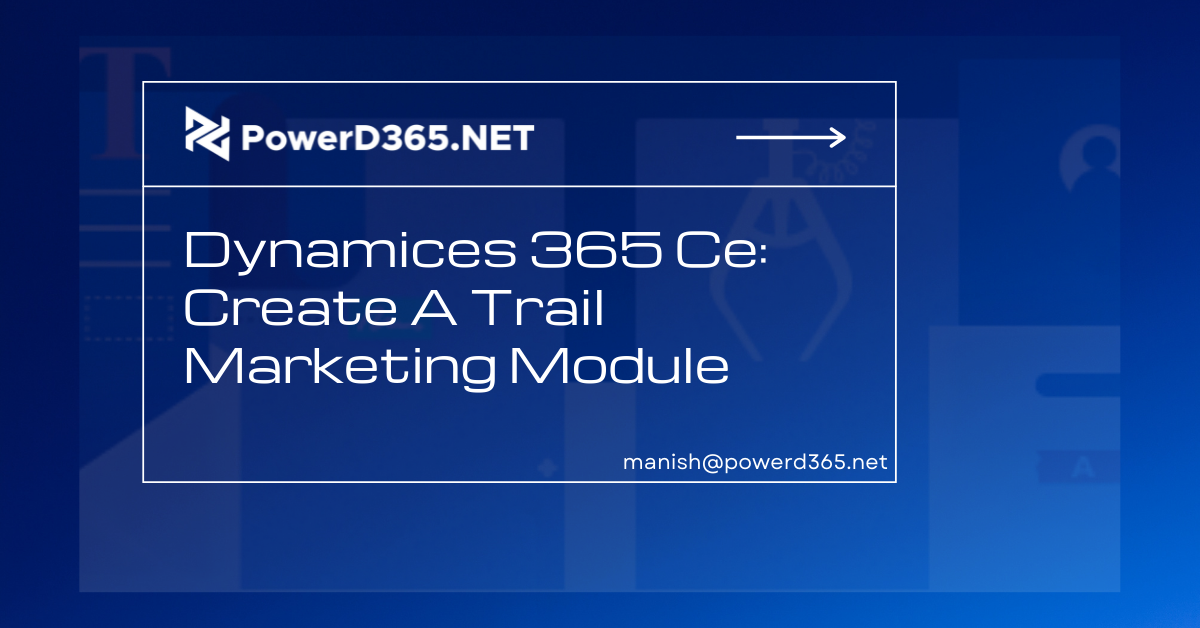
Step-by-step instructions for creating a MARKETING module in Dynamics 365 CE.
The process of creating a marketing instance or environment differs from that of other D365 Modules. So will it be as you progress through the steps. Unfortunately, work email is required.
- Open any private or incognito mode browser.
- Visit https://trials.dynamics.com/dynamics365/marketing for more information.
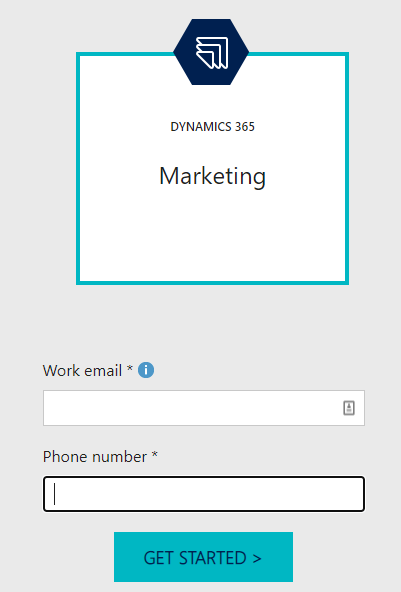
- On the Setting up your account page, click “Sign.”
- “Next” is the next step.
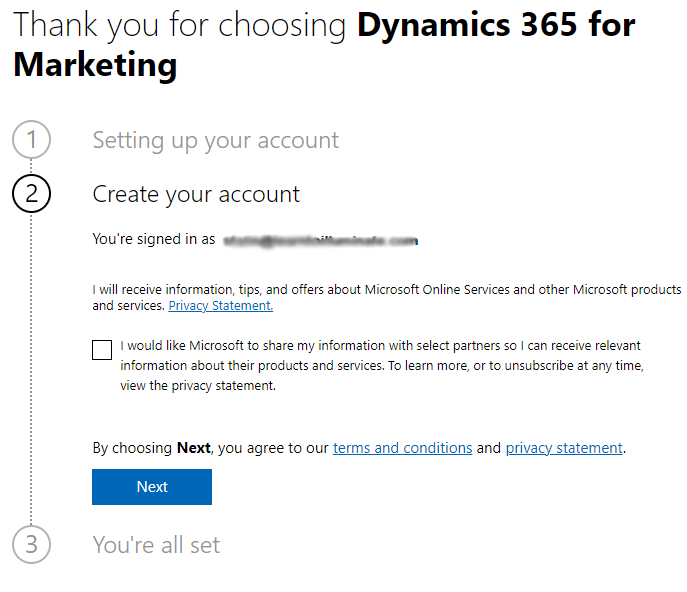
- On the You’re all set screen, click “Get Started.”

- The system will be redirected to the environment when some time has passed.
- Click “Get Started” after entering your email address for marketing emails.
- The trail instance or environment is now available.
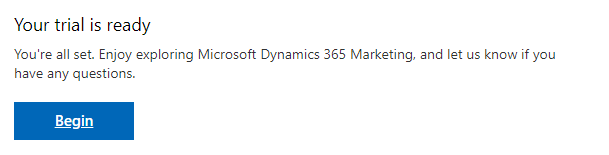
9. The system will automatically redirect you to your new marketing environment.








