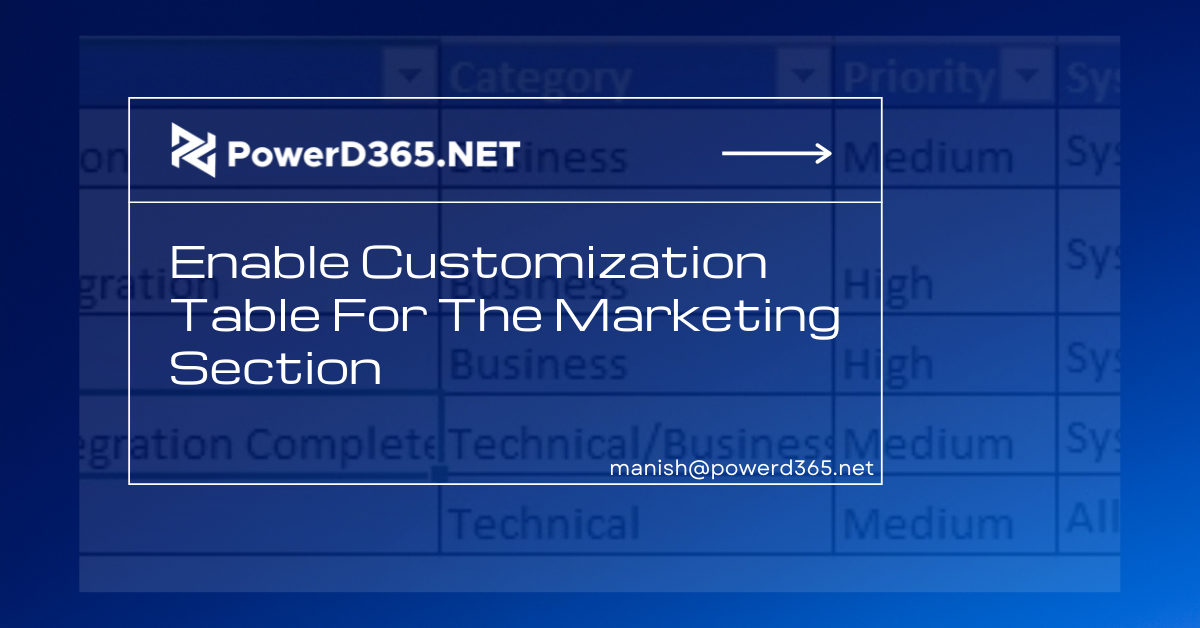
Dynamics 365 Marketing Segments
A market segment is a group of contacts that a customer journey is designed to target. In most circumstances, we will select our target audience based on demographic, behavioural, and other factors.
For example, in our city, we are preparing an open house for new community initiatives. As a result, we’d like to encourage local leads or contacts.
Segmentation Types
Dynamic and static segments are the two sorts of segments.
Segments are continually changing to reflect new or eliminated contacts as well as updated contact information.
Static — Rather than logical field values, a static list of contacts is kept at any given moment. This is typically used for offline interactions.
Use Case/Scenario
In the example below, we have a custom table/entity called “Request Form” for which we want to construct segments based on “Request Type,” which has a N:1 relationship with the contact entity.
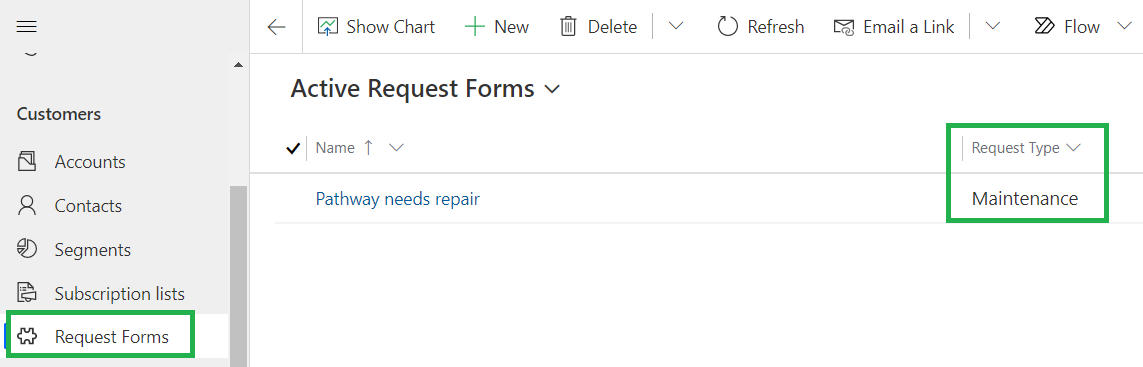
Problem
The custom table/entity “Request Form” does not appear in the list to make a query in the example below. The contact table is visible, but not the custom table.
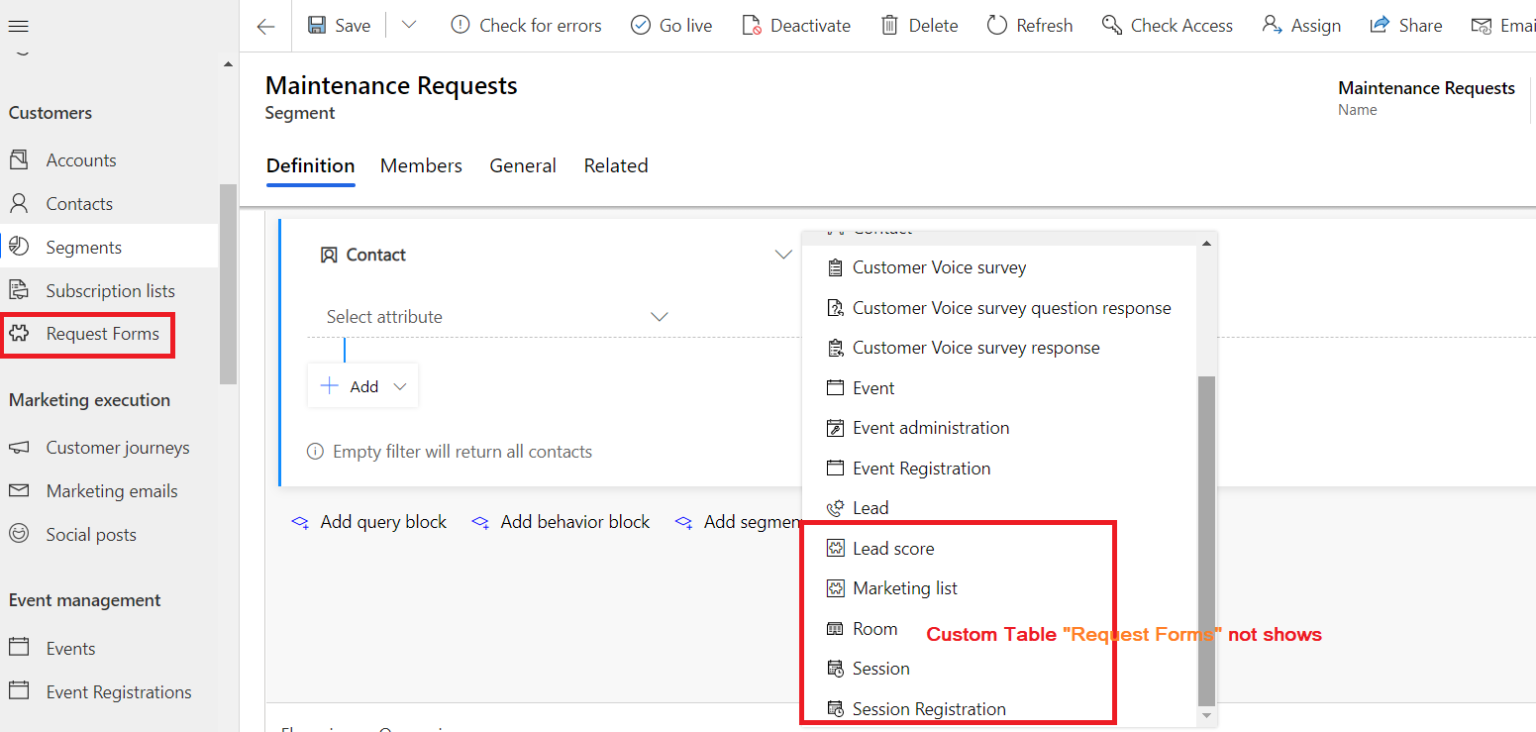
Solution
To make it function, we’ll need two parameters.
- Turn on change tracking.
![]()
- In the Marketing options, enable a custom table. To do so, go to the “Settings” section.
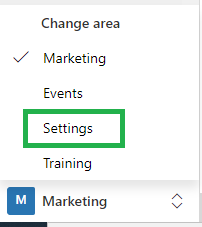
- On the left, there’s a navigation bar. Under Overview, select “Settings.”
- Under “Data management,” select “Dataset configuration.”
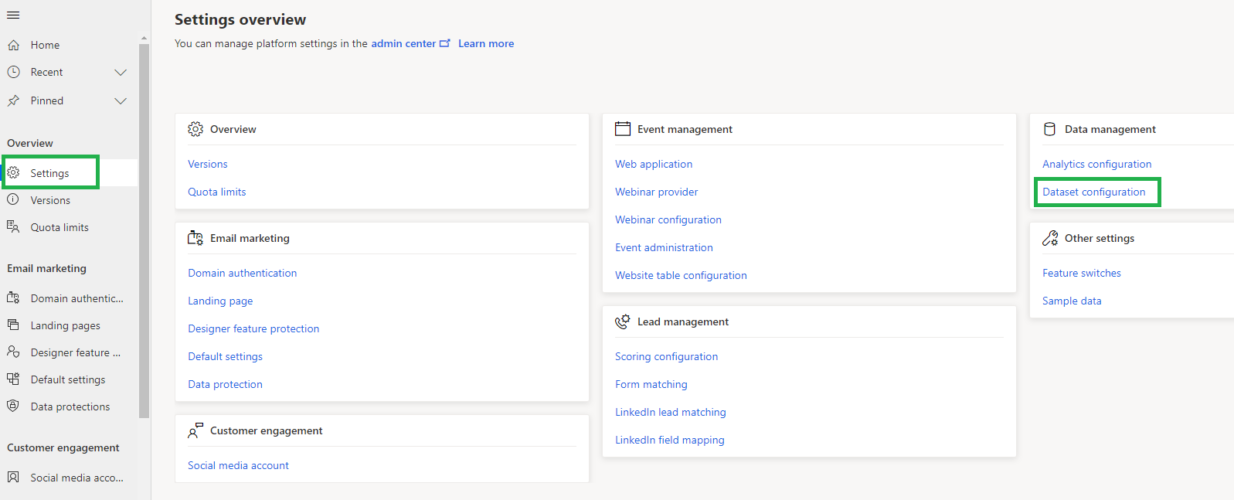
- On the list, select the custom table “Request Form.”
- On the upper right corner, click “Publish changes.”
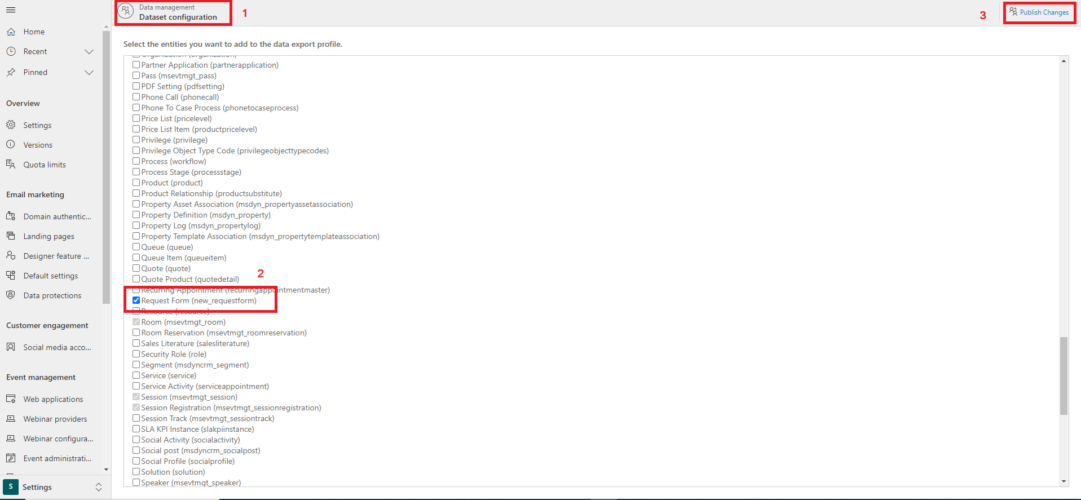
- There will be two warning messages displayed. To continue, click “OK.”
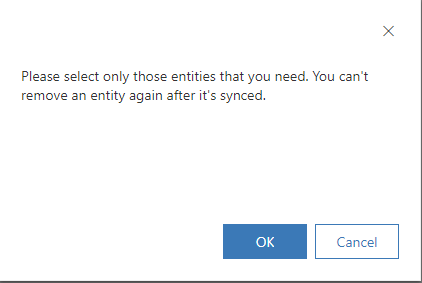
- Waiting time warning message
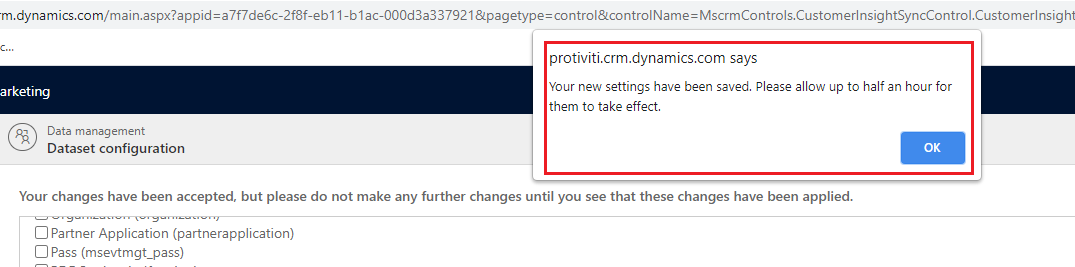
- Allow some time to pass. Even though the warning notice suggests half an hour, it should be done quickly.
- Add a query block for the Custom table in the segment, and the table should now be listed.
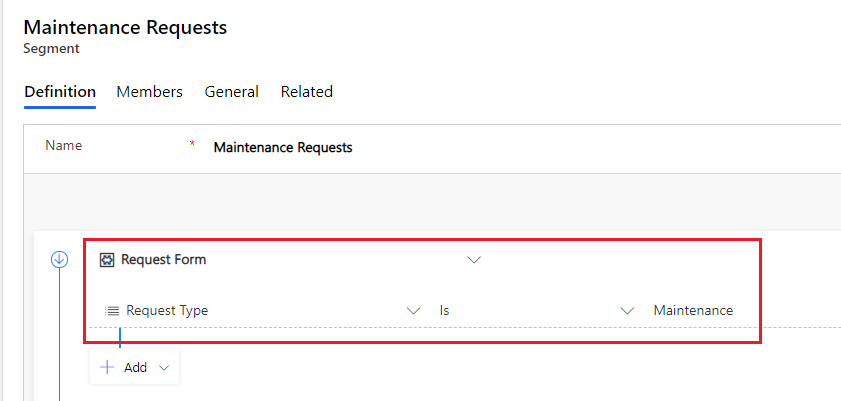
- The contact table should be at the end of each query block. As a result, include a contact table with a filter.
I hope this information is useful to you. Thank you for taking the time to read this post, and best of luck in your future endeavours!








