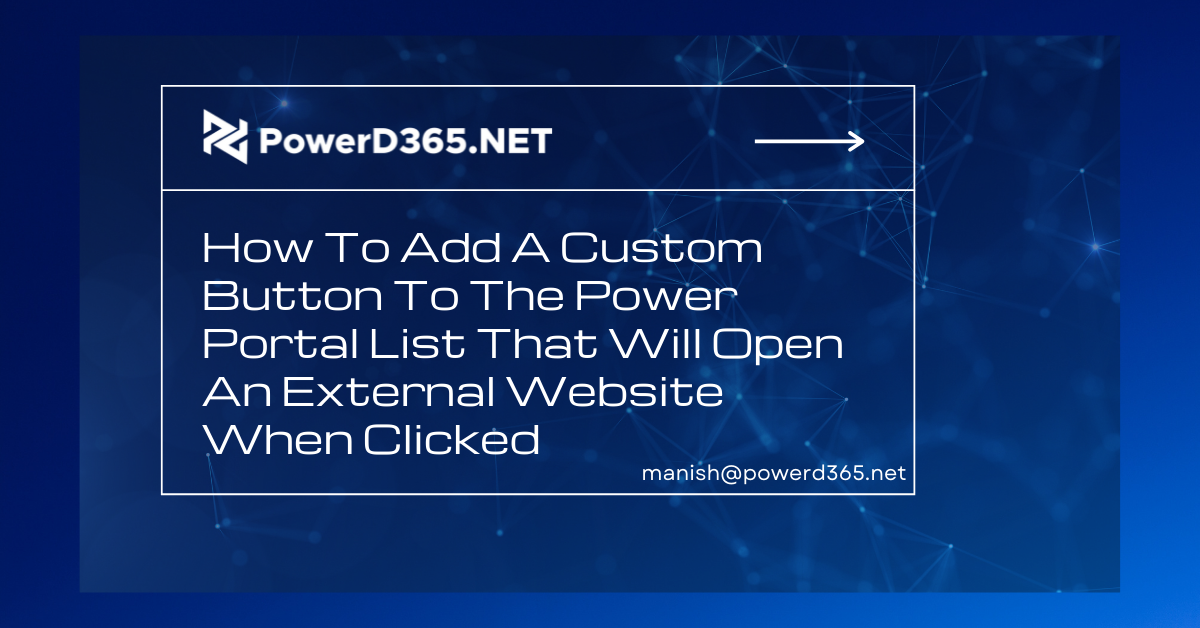
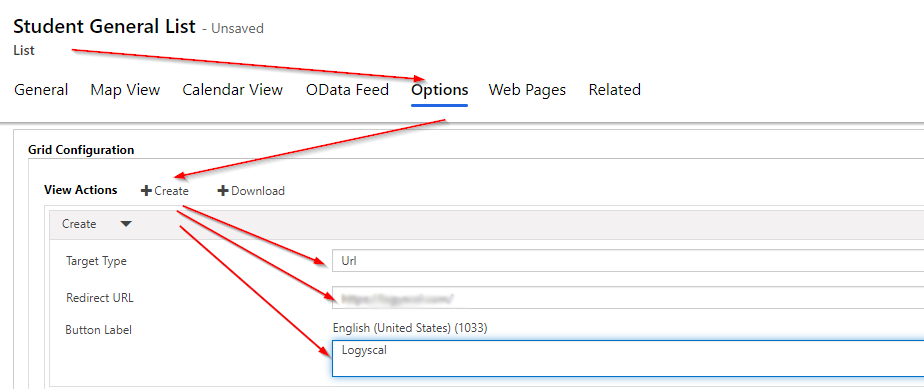
Would you like to include a menu on the page that, when clicked, launches an external URL website in a new browser window. Is there a simple method to do this without using bespoke code? Here’s how to do it.
· By selecting the URL option in grid settings in a List in power portal, you may open an external URL.
· Navigate to the Portal Management Model driven app’s parameters and click Create.
· It will add a create section and allow you to select URL as the target type. In the box, type “https://logyscal.com/” as the destination URL.
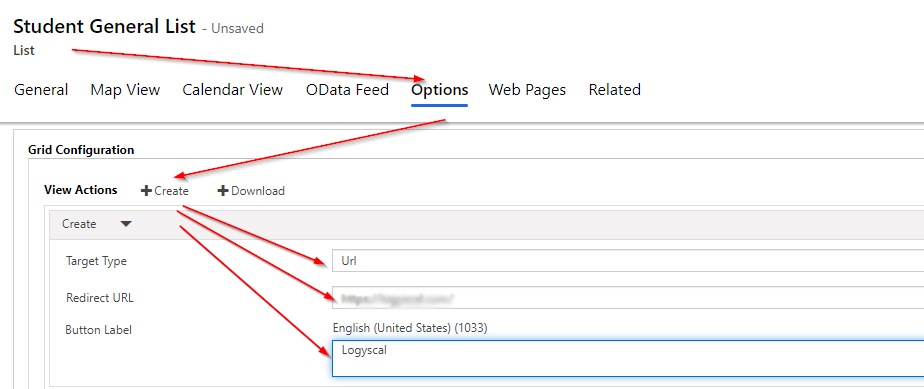
· save the list and clear the cache.
· When you go to the list, you’ll see a new button to link to an external page.

If you find this post helpful consider marking it as a solution to help others find it.








