
Many people struggle to create a dynamic contact card. I have written this blog for you to tell you how you can create a dynamic contact card in a few steps and retrieve it with PowerAutomate. As you must know that contact card is one of the easiest ways to give the desired person all the basic details about a person’s professional life. They are the simplest possible introduction for business and opportunities.
Now, it has become quite easy to design whatever kind of contact card by simply using basic Power Point. Here’s a simple and step to step description of the method:
- Open PowerPoint and page layout option in it.
- Save the file as an HTML file
- There are many design suggestions available in the PowerPoint
- By putting all the basic information-name, address, contact numbe and other details- any design can be created/ or a suggestion can sought
- Once, the best design is selected, it can be saved as pptx-file.
- The next step is converting that pptx file html file by using some online converter
- The file can then be saved in the OneDrive
Creating a Cloud Flow
Trigger: ‘When a HTTP request is received’ and choose the metode ‘get’ – (you will get the URL to trigger this flow after saving) use the action ‘Get file content’ and select the saved html-file
insert the ‘response’ action and return the html-file content (Header: “content-type”: “text/html”)
STEP 1
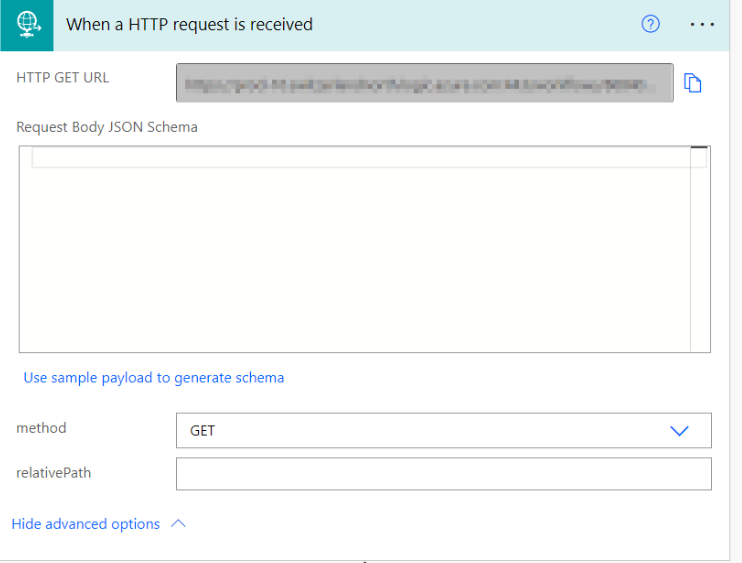
STEP 2
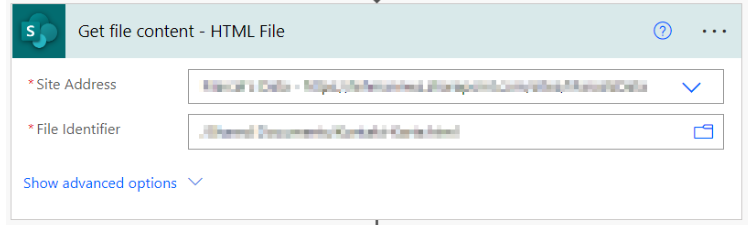
STEP 3
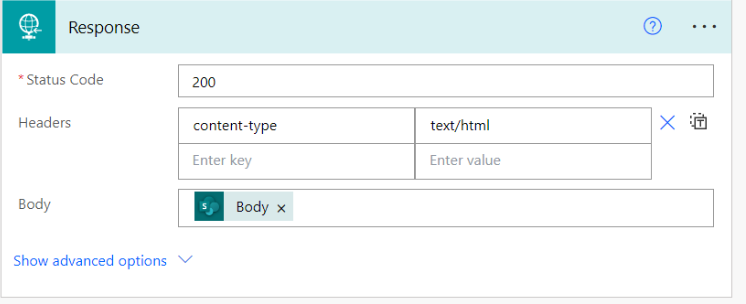
I hope this was helpful for you, if you have any questions feel free to contact us.








