
Multiple rows or records can be retrieved in Microsoft Dataverse using List Rows. You just need to introduce a structured query using either Fetch XML or OData queries. You should know that all columns are by default retrieved in List Rows if you do not mention the columns you want to retrieve explicitly.
Moreover, if the flows return all the columns then the performance of the flow is affected. In this regard, it is better to practice and perform tweak to mention the columns directly in the list rows action Select Columns field.
We have shown you an example so you can see how Select Column contains name and amount field only for the sake of Loan Entity. It only retrieves the record with only two columns and other columns are not retrieved in the output.
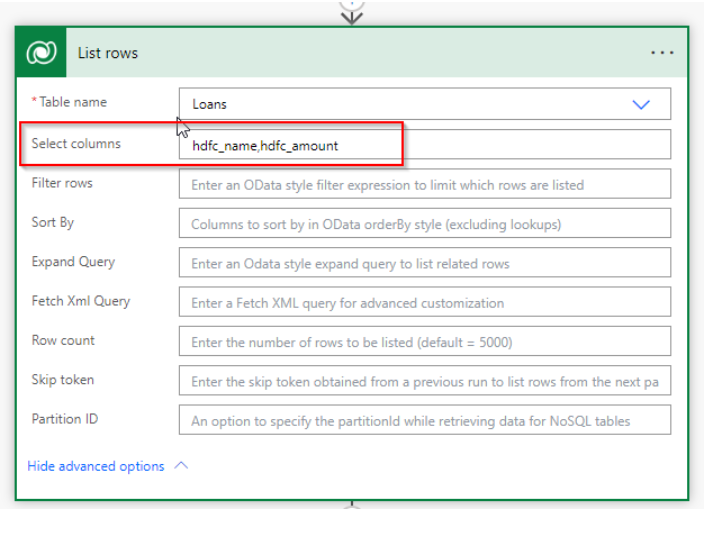
Be careful!!
You should remember that if you are mentioning column list in Select Columns then you need to use those columns which are actually mentioned in the list in next actions steps of the Power automate. Here, you cannot use other columns which are not retrieved. For this you should need to add other columns as needed.
We hope this read was helpful for you, if you have any questions you can contact us.








