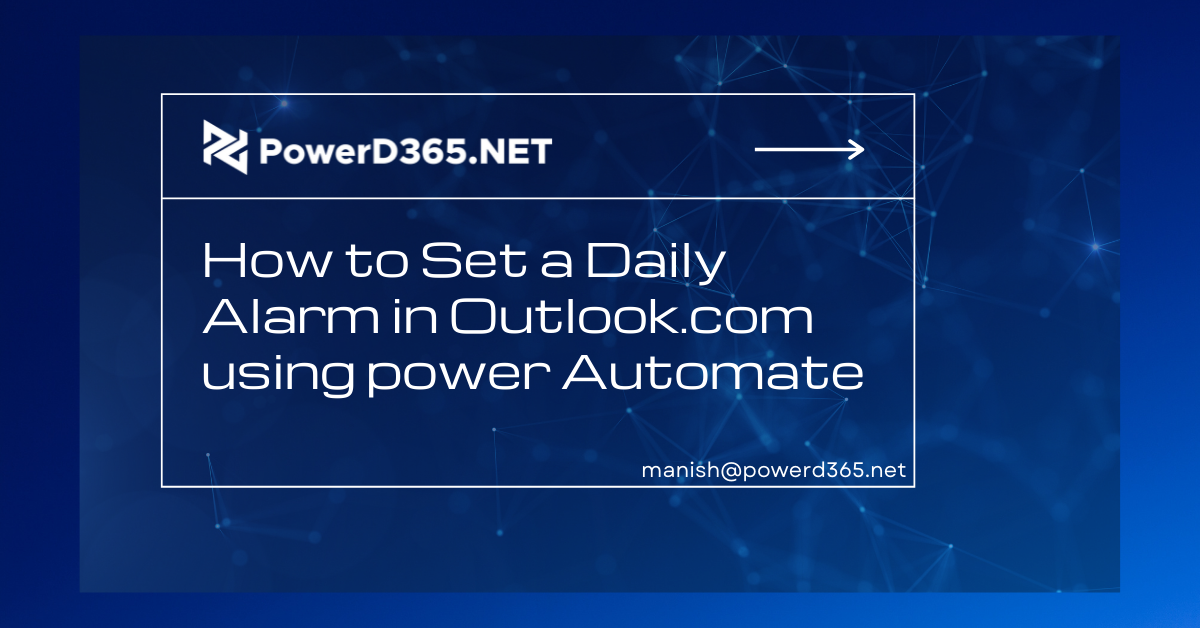
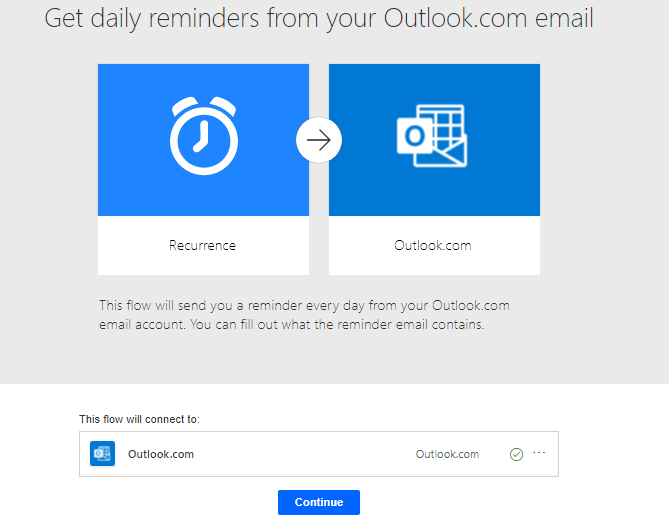
Microsoft Power Automate may set up to function as an alarm clock and send users reminders. You may establish a regular reminder to guarantee that you never forget to provide daily project updates to a manager or client. To set the alarm, use the appointment scheduling tool in Outlook. When the alarm is no longer needed, you may, of course, turn it off.
Access Power Automate by logging in. Choose the template “Get daily reminders from your outlook email” from the Templates menu.
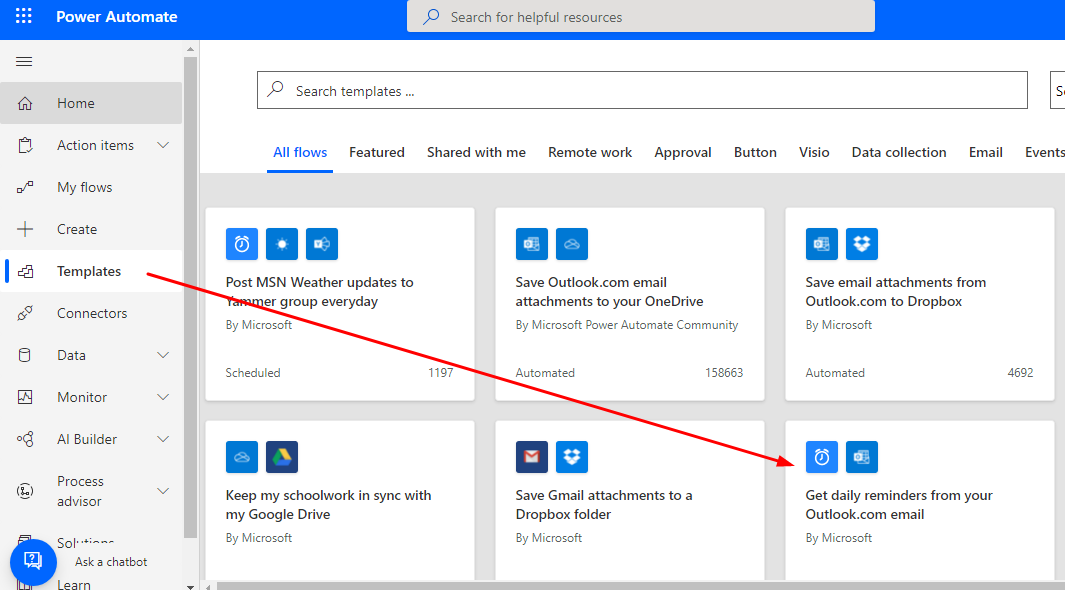
After you’ve made your selection, the system will prompt you to check in to Outlook.com. Click Continue after providing your outlook.com credentials.
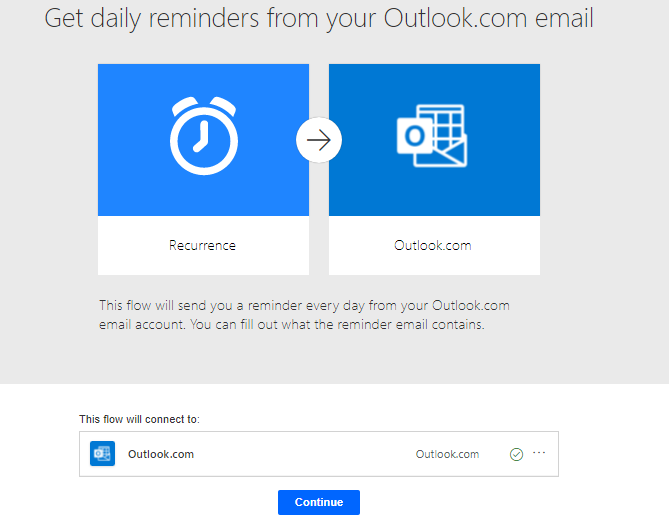
The trigger will now be Recurrence, and the action will Send Email.
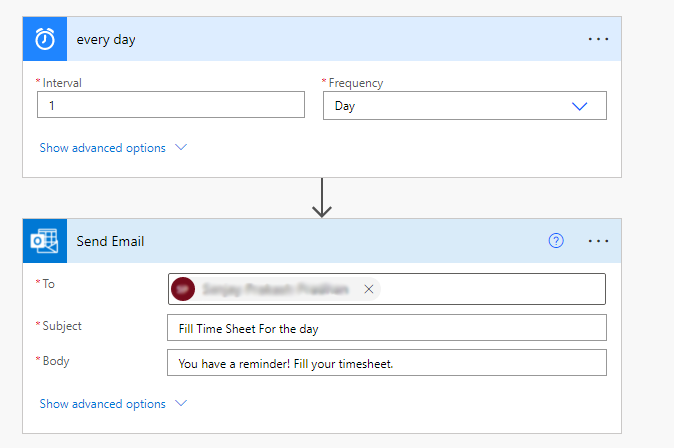
Select To address, then specify the Subject and Body before saving the flow. Now you may put the flow to the test. Outlook.com will send you daily email reminders.








