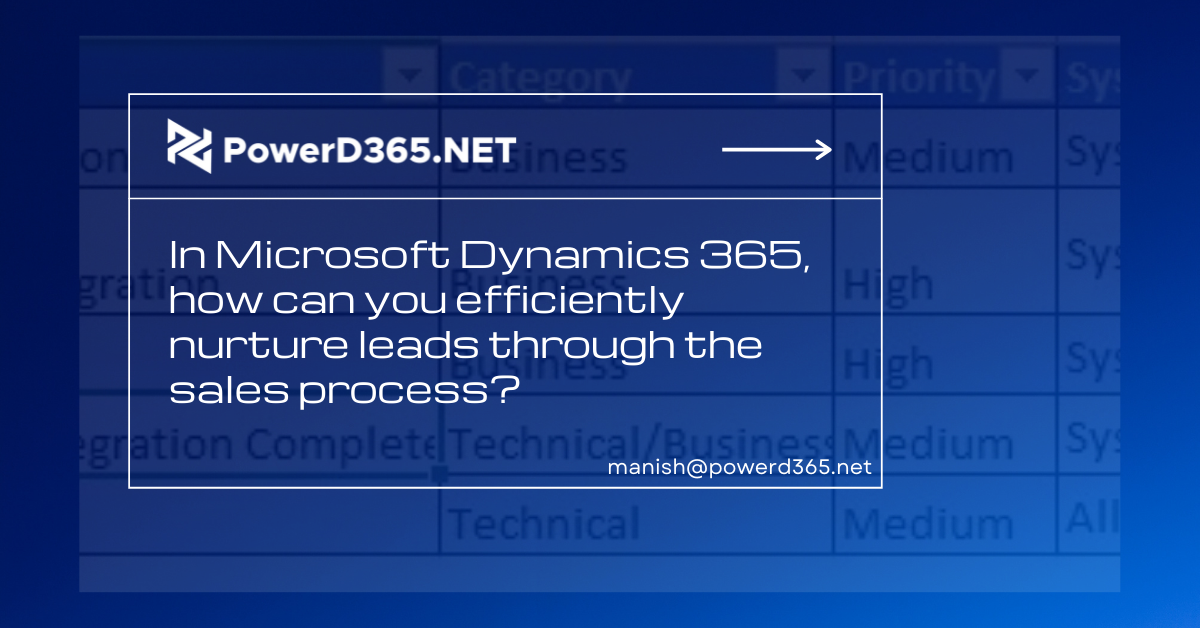
Lead nurturing is a vital step in the sales process, and you’ll need to know the details of the industry to achieve it effectively. Lead nurturing entails more than just sending emails and keeping your email lists up to date on your products and services. Thousands of businesses send thousands of emails per day, and your potential customer doesn’t have time to read them all. To capture their attention, you must do things differently.
B2B sales have a considerably longer sales cycle than consumer sales, so even if your emails capture a large number of leads, they may not be ready to buy for several months or more. It’s not a good idea to pass leads on to salespeople who aren’t ready to buy. Neither of you are sitting around waiting for these leads to come to you when they’re willing to buy. That is why lead nurturing is necessary. It enables you to engage leads in a proactive manner and progressively drive them toward a purchase decision.
Here are a few ideas to assist you improve your lead nurturing strategy with Microsoft Dynamics 365.
Sort your leads into segments.
It makes logical to divide the leads into separate segments based on certain demographics, firmographics, or other data. It assists you in better understanding your various consumer segments so that you may design more targeted marketing strategies for them. This allows you to make better use of your marketing resources. This process is made a lot easier with Dynamics 365. Throughout the sales process, you may keep track of your leads. With the process bar, you may move customers through into the sales process from lead to close. The process bar indicates you where you are in the process and what you should do next by highlighting the stage, you’re in.
Make use of a variety of communication channels.
Email isn’t the only way to communicate with your leads. Consider how well each channel can be used for your product/target buyer segment, and incorporate the channels that are prioritized into your lead nurturing activities.
Make campaigns that are relevant.
Each of your clients’ requirements is as distinctive as they are. Depending on the segment, some encounters may be as simple as emails and phone conversations, while others may necessitate a much more involved procedure involving multiple interactions and in-person follow-ups. To make your buyer’s journey more effective and meaningful, incorporate the preferred channels for your segment into it. For generalized messaging, you can use an intuitive drag-and-drop interface within Microsoft Dynamics CRM to construct automated campaigns. You may also make complicated campaigns with different
paths that change depending on how your contacts interact with your messaging.
Modify and integrate new insights.
Your buyer’s journey is a two-way conversation, not just a chance for you to brag about how fantastic your product is. To discover more about the prospect, their hobbies, industry, role, issues, and so on, cease sending promotional emails and instead utilize a combination of marketing landing pages, gated content, brief surveys, and open-ended email feedback requests. Make careful to respond to requests, clarifications, feedback, and other inquiries as soon as possible. Dynamics 365 is the key to completing all of these tasks in a timely and orderly manner.








