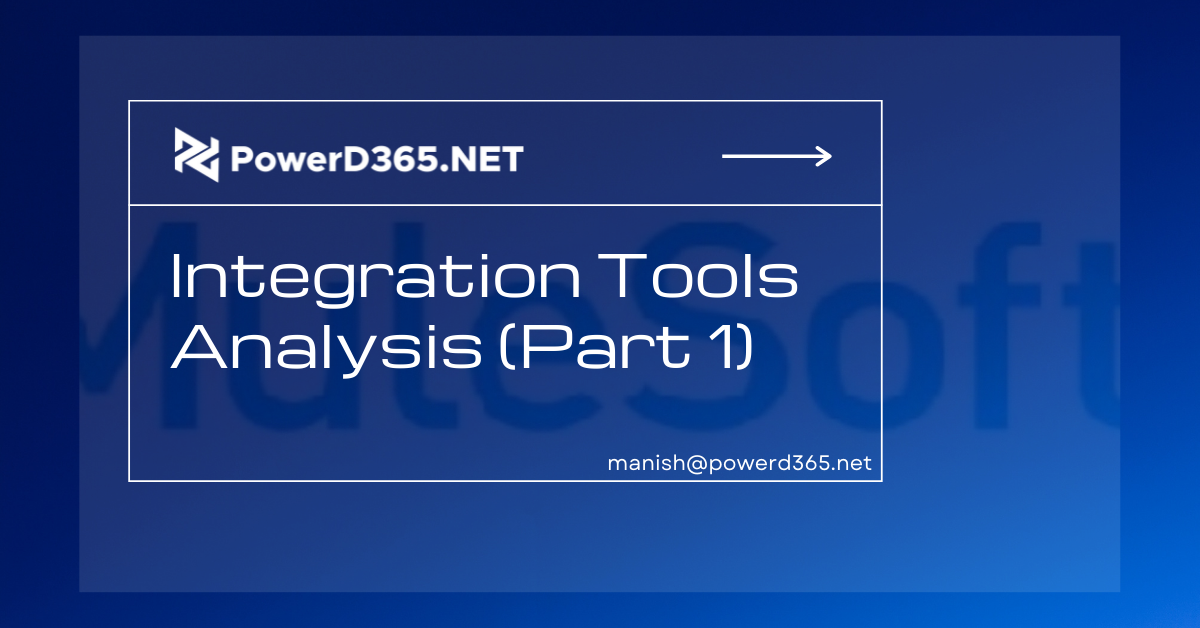

We have a plethora of integration solutions available, both from Microsoft and from third-party sources. We occasionally encounter clients who are already using Mulesoft as middleware for other CRM software and integration.
We must give all accessible integration tool capabilities as well as a fit-gap analysis that is specific to the requirement in this case. We’ll look at the capabilities of certain tools as well as their costs. In terms of Dynamics 365, we’ll be looking at the tool’s capabilities.
Part 1 of 2
SSIS + KWS (OnPrem)
pros
- There are numerous connectors for various enterprise programmes.
- On-premises and cloud connections are both possible.
- Changes to entities are supported (means easy to get accurate changes between the intervals)
- Knowledge of the Dynamics 365 API
- Knowledge of the data model (activities, activity parties, status, owners, and audit logs)
- Set Mapping as an option
- Lookups based on memory (Cache)
- Throttling, multi-threading, and batching are all supported.
- Encourages additional actions (Merge, Execute workflow Action, Bulk Delete, Calculate Rollup fields)
- While integrating and migrating, disable relevant plugins, workflows, and audits.
- Tool that is cost-effective
- Know how much it will cost up front.
- Excellent support staff
- Document integration is supported (SharePoint, Blob, Data Lake, Amazon S3, Box, Google Storage, OneDrive, and Dropbox)
Cons
- Citizens should be required to participate in the development and support of the project.
- On the development machine, you can’t run many packages at the same time (Visual studio limitation)
- To view execution logs, you’ll need access to the server/development environment.
Evaluation of the Costs
- SQL Server (Infrastructure + Licence)
- KingswaySoft (KWS) (Perpetual licence and per year renewal)
MuleSoft
Pros:
- It can handle large amounts of data.
- It comes with pre-built interfaces, such as Dynamics 365.
- Policies that are highly personalised
- Collaboration with assets that have already been built, both private and public (Reusable)
- High scalability, dependability, and availability
- It facilitates B2B collaboration by extending API-driven connection.
- Batch and real-time processing are also supported.
- Template-driven development is available.
Cons:
- The first setup is really difficult.
- I’m not familiar with the Dynamics 365 data model.
- In D365, I’m not aware of any table modifications.
- No metadata is retrieved from the database (No Intelligence).
- Platform maintenance necessitates the use of skilled personnel.
Evaluation of the Costs
- A subscription-based model which is renewed every year
- Licensing based on Plan (Gold, Platinum, and Titanium)
- Gold – Base
- Platinum – Enterprise Scale (High Availability, Cloud & Hybrid deployment, MQ, Security)
- Titanium – Mission Critical (End to end transaction tracing, Advanced data analysis, Customizable log retention)
- VCore (Transaction per second, Response Time, Payload Size and High Availability)
All subscription comes with 4 non-production and 2 production VCores








