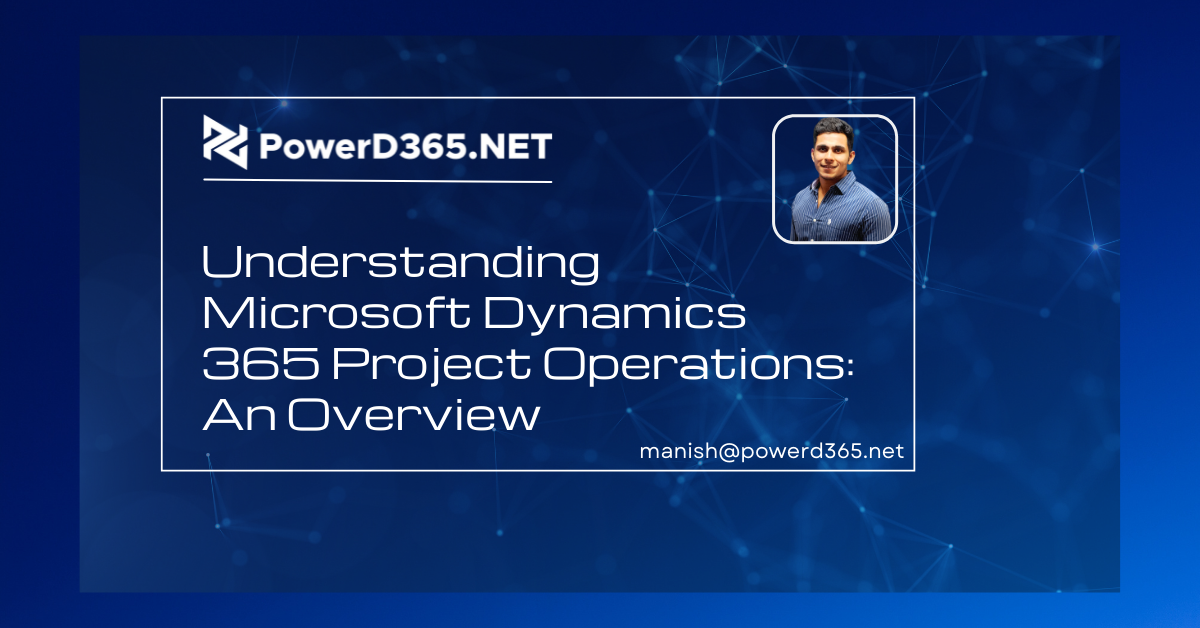
Dynamics 365 Project Operations is a new Microsoft Dynamics 365 application that was released in October 2020. It incorporates the current project management and accounting components in Dynamics 365 Finance as well as Microsoft’s previous Project Service Automation (PSA) solution.
Microsoft Dynamics is notable for providing end-to-end coverage of customer relationships. Above all, a dynamic solution can manage bids, modelling, scheduling, delivering, and paying for services done.
You have access to a variety of connected systems and processes with Microsoft Dynamics 365 Project Operations capability, such as:
- Management of project sales
- Accounting for projects
- Integration of Microsoft Project
- Projects based on inventory
- Billing
- Price list administration
- Management of requirements
- Table of schedules
- Management of project contracts
- Time and money management
- Planning for Resources
- Complete project operations
- Management of offers
- Client administration
- Management of the leader
- Collaboration between teamsYou can develop, grow, report, and automate without having to move data from one system to another or from one toolset to another with our one-stop shopping strategy. Follow this Dynamics 365 Project Operations Guide to understand all of the important details and benefits of this service for businesses.
Key Features and Capabilities of Microsoft Dynamics 365 Project Operations
Microsoft’s Project Operations tool has a variety of capabilities and features. The following are some of the most notable Dynamics 365 Project Operations features:
- Management of Projects
- Project Operations is simple to use thanks to a drag-and-drop project scheduling tool based on Microsoft Project. You can also quickly manage tasks, plan events, build interactive Gantt charts, and establish job breakdown structures. The tool is intended to be used for planning rather than execution.
- Management of Resources
- This programme includes a resource profile tool that allows you to match resources to project requirements based on skill sets.
- Management of Opportunities
- It includes a pricing and costing engine to handle deals since it is incorporated in Microsoft Sales, CRM.
- Professional services businesses are the primary focus of Time & Expense Management Project Operations. Furthermore, a facility is offered to assist in the submission of time and expense reports via a mobile device or website.
- Accounting for Projects
- Project Operations, which is integrated with the previous edition of Dynamics 365 Project Management and Accounting, provides critical
accounting activities to comply with GAAP or IFRS standards. This edition, however, does not offer any cost breakdowns.
- Dashboards for Projects
- Project Operations has a limited number of visualization tools to help with resource management, forecasting, and budgeting.
Microsoft Dynamics 365 Project Operations: What You Should Know
Here are a few important Dynamics 365 Project Operations advantages you may take use of:
Profitability has risen.
Project costing, governance, and compliance may all be streamlined to assist managers maximize project profitability. Furthermore, most firms may streamline worldwide projects by utilizing project management accounting capabilities such as multi-currency, revenue recognition, and project financials. As a result, businesses should constantly adhere to sound accounting functional practises.
Resources that are well-optimized
You can keep track of resources and their availability in real-time using scheduling and resource management tools. Determine resource availability and use forecasts to determine when resources will be busy.
Present Project Managers with the Appropriate Tools
Invest in the right tools for project managers to help them manage projects more efficiently. For example, MS Dynamics 365 for Project Operations helps managers achieve project success by facilitating project planning and generating a timetable with built-in tools such as scheduling, dashboards, and interactive infographics. Furthermore, Power BI allows you to create dynamic dashboards with sophisticated data.
Increased Customer Satisfaction
Ensure that your project service teams provide more accurate deadlines and cost estimates to customers. All project participants will stay on track and meet their objectives thanks to the built-in management and prediction tools.
Increased Team Productivity
Allow project managers to update their profiles and competencies using Microsoft Dynamics 365 Project Operations, making it easier for them to manage their personnel.
Integrations in Microsoft Dynamics 365 Project Operations
- Microsoft Dynamics 365 Sales — Collaborate on contract contracts and project work summaries.
- Dynamics 365 Customer Voice — Use surveys to get project feedback.
- Microsoft 365 – Take use of the collaboration and communication features of Office 365.
- Microsoft Teams (Microsoft Teams) Collaboration is vital for every project’s success. As a result, provide a location for project teams to interact, share papers, and discuss ideas.








