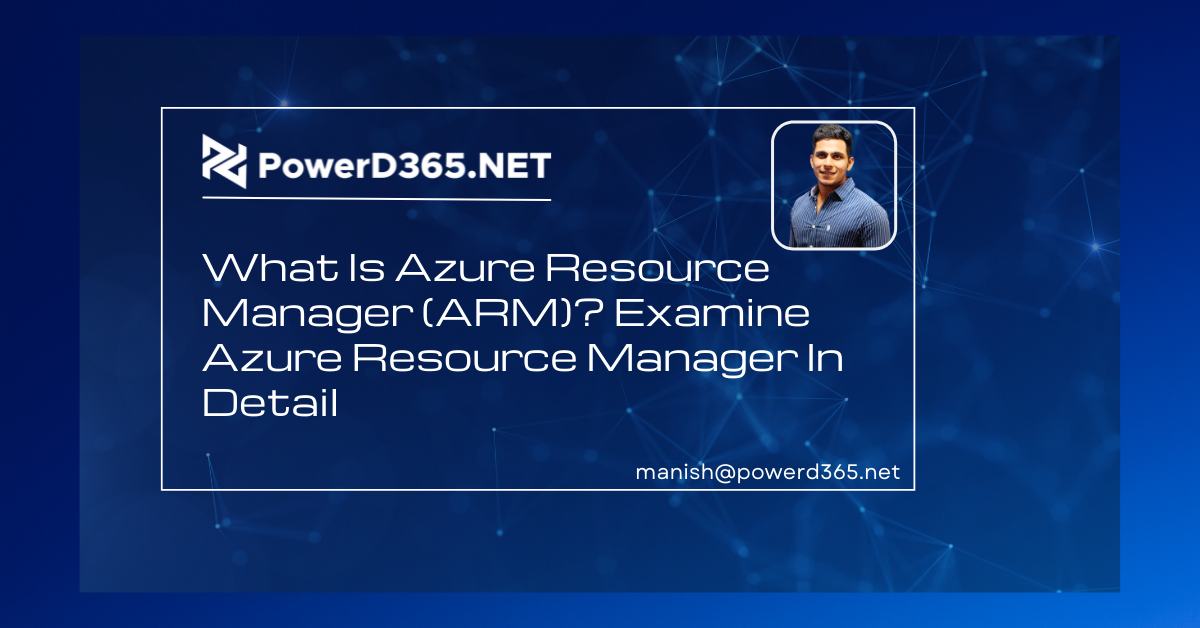
What is Azure Resource Manager (ARM) and how does it work?
You must build Azure resources while dealing with the Microsoft Azure cloud. Microsoft created Azure resource manager to manage these resources, which is a more advanced, less expensive, and faster way to deploy, configure, and manage resources on Azure. It creates a managed cloud platform by combining all of the resources, such as Azure resource groups, resource providers, and resources. This may be accomplished utilizing Azure Portal, Azure CLI, Azure PowerShell, and SDKs.
But why did Microsoft introduce Azure Resource Manager in the first place? The answer is that you can only manage one resource at a time using the prior basic azure system administration. This is why the new Azure Resource Manager was created, because a complex application, such as the ones we use today, consists of various components like as virtual networks, storage accounts, web apps, databases, database servers, virtual machines, and so on. Microsoft released Azure management portal 3.0, which included the resource group, to manage these types of complicated applications. You may manage your components as connected and interdependent elements of a single entity, rather than as distinct entities.
It wasn’t tough to manage all of the Azure Resources in the early days of Microsoft Azure because most firms didn’t have that much deployed into a single Azure Subscription. As more enterprises began to use Azure and migrate their systems to the cloud, the demand for a better way to organize and manage the massive number of Azure Resources that make up a dozen or even hundreds of
apps grew. This led to the natural evolution of Azure to implementing Azure Resource Groups.
While the “Groups” component of Azure Resource Groups is the most prominent, Azure Resource Groups has a variety of other capabilities and advantages. Here’s a sample of some of them:
- Organize all Azure Resources for a single app into a single logical group. Azure Resource Groups are a collection of Azure resources.
- Manage, deploy, and monitor Azure Resources as a group to consider them as application building blocks rather than standalone components.
- Deployments may be defined using declarative ARM Templates.
- For safeguarding and regulating access to all resources inside a group, use Role Based Access Control (RBAC).
- Ability to link extra metadata with Azure Resources by adding Tags to each resource inside a Resource Group.
- Billing is clearer now that you can see the charges of a complete Resource Group or resources with a single Tag.
- The transition from Azure Management to Azure Resource Manager is a step toward a more manageable environment.
Azure Automation
Scriptable control and deployment of Azure resources is possible using the Azure PowerShell and Azure CLI (Cross-Platform Command-Line Interface) Tools. Since the launch of Azure Service Management, this is the way for Azure Automation that has been supported. With the switch to Azure Resource Management, Azure PowerShell and Xplat-CLI are still supported, but there are new commands for each tool that supports Azure Resource Management.
In addition to the previous Azure Service Management, the procedural technique of utilising scripts to automate Azure Resource management and deployment is still fully supported by using the Azure PowerShell and Azure CLI tools. Procedural automation allows you to create scripts that are executed line by line, from beginning to end. This is a totally acceptable approach of applying automation, and it has long been the industry norm. This may also be a very quick way to get started with automation.
Aside from automation, Azure PowerShell and Azure CLI provide a rapid command-line interface for interacting with, managing, and deploying Azure Resources, giving administrators an option to utilizing the Azure Portal via a web browser.
Deployment of ARM Templates
ARM Templates are one of the fresh new capabilities offered by Azure Resource Management (Azure Resource Management Templates). These Templates are generated in JSON and outline the deployment and configuration of all Azure Resources in a single Azure Resource Group declaratively. This allows for a more straightforward declaration of Azure Resources for an application while enabling Azure to handle the sequence in which everything has to be deployed depending on the required dependencies.
ARM Templates provide a declarative mechanism for defining Azure deployments because they are JSON files. Infrastructure as Code is a method of declaratively defining deployments (IaC). Infrastructure as Code not only lets you to submit an ARM Template to the Azure Portal for deployment, but it also makes it easier to use in Automated Build and Deployment situations. For purely Infrastructure deployments, the ARM Template for an application can be checked into a Source Code Repository (TFS, Git, GitHub, etc.) with the application code, or the ARM Template code can be kept in its own repository.
Versioning and change tracking may be more simply controlled and rollbacked as required by storing ARM Templates within a Source Code Repository, which eliminates the need for extra documentation that can easily be overlooked over time.
DevOps + Azure
Last but not least in this post, but maybe most importantly, all of the above-mentioned capabilities of Azure Resource Manager provide enhanced DevOps integration possibilities. Communication is at the heart of DevOps, and automation is the best approach to convey the setup and deployment of a hosting environment.
The transfer of Azure administration to Azure Resource Manager, together with the use of ARM Templates, has resulted in a significant improvement in Azure’s
overall DevOps narrative. Azure Resource Manager completes the Azure + DevOps Storey in a thorough manner! Microsoft Azure has always given amazing benefits that lend themselves naturally to DevOps, but Azure Resource Manager actually completes the Azure + DevOps storey in a comprehensive way!
If handling Azure Resources has been a burden in the past, Azure Resource Manager, Resource Groups, and ARM Templates should be a breath of new air. The Microsoft Azure platform is becoming better and better!








